
Keeping your home or business secure doesn’t have to cost a fortune. With tools like Blue Iris, managing a security system has never been easier. The tricky part? Finding the best budget camera for Blue Iris that offers reliability and great performance without draining your wallet. Trust me, I’ve been there! After testing various cameras and spending hours comparing options, I’ve narrowed down five fantastic choices that are affordable and work seamlessly with Blue Iris.
Whether you’re looking to secure your home, keep an eye on pets, or monitor deliveries, this list has something for everyone.
Why Choose Blue Iris? :
Blue Iris stands out as one of the most versatile and reliable security software solutions available today. Whether you’re a tech enthusiast or a beginner, this software offers something for everyone. One of its biggest advantages is its compatibility with almost any IP camera, making it a great choice for those looking to mix and match cameras without worrying about compatibility issues.
In my opinion, the ability to customize alerts, record schedules, and motion detection settings is a game-changer. You can set it up to notify you only when it detects specific movements, which reduces false alarms. The remote monitoring feature is another standout—whether I’m at work or on vacation, I can easily check my feeds from my phone or computer.
When I first started using Blue Iris, I expected the setup to be a headache. To my surprise, the process was seamless. Once the cameras were connected, the software automatically handled most configurations, leaving me to fine-tune the details. For budget-conscious users like me, its compatibility with affordable cameras makes it the perfect choice for building a robust, cost-effective security system.
If you’re new to Blue Iris, this comprehensive Blue Iris setup guide by ipcamtalk.com is a must-read. It breaks down the process step-by-step for beginners and advanced users alike.
If you’re interested in exploring discreet security options, check out our guide on the best 5G hidden cameras with Wi-Fi. These innovative devices combine seamless connectivity with advanced features, making them perfect for covert surveillance setups.
The 5 Best Budget Camera for Blue Iris :
Here’s the fun part—finding the best budget camera for Blue Iris that fits your needs. After thorough research and personal testing, these are my top picks. Each one balances affordability, ease of use, and performance.

1. Amcrest Ultra HD 4K (8MP) IP Camera :
- Resolution: 4K (8MP)
- ● Field of View: 112 degrees
- ● Price: ~$90
Key Features:
- ● Crystal-clear 4K resolution
- ● Wide field of view (great for outdoor spaces)
- ● Reliable PoE support
Pros:
- Delivers 4K resolution, making every detail crystal clear.
- By integrating data and power into a single connection, the PoE feature streamlines the setup process.
- A wide 112-degree field of view covers more ground, reducing the need for extra cameras.
Cons:
- Slightly higher price compared to other budget cameras.
- Might be overkill if you’re monitoring a small indoor space.
When it comes to 4K video quality on a budget, the Amcrest UltraHD 4K is a standout. I’ve used this camera for monitoring a large backyard, and the clarity is incredible. In my opinion, the wide-angle lens and 4K resolution make this perfect for anyone who values high-quality footage.
What I love:
It’s Power over Ethernet (PoE), meaning fewer cables to deal with—a big win for clean setups. The setup process with Blue Iris was also a breeze. If you’re serious about detail (like recognizing faces or license plates), this is one of the best budget camera for Blue Iris.
Check out the Amcrest UltraHD 4K on their official website.

2. Reolink RLC-410 4MP Security Camera :
- Resolution: 5MP
- Field of View: 80 degrees
- Price: ~$50
Key Features :
- Sharp 4MP video quality
- Durable weatherproof design
- Impressive motion detection
Pros :
- The weatherproof design is ideal for outdoor use, even in tough conditions.
- Excellent night vision ensures clear footage after dark.
- Affordable option with solid 4MP resolution.
Cons :
- The 80-degree field of view is narrower than many competitors.
- Doesn’t offer pan/tilt functionality, limiting flexibility.
In my experience, The Reolink RLC-410 is an all-around solid choice. I’ve installed this for a friend who wanted a cost-effective way to monitor their front porch. Even at night, the footage was surprisingly sharp thanks to its excellent night vision.
This is a no-brainer for anyone who wants reliable performance without spending too much. It’s definitely among the best budget camera for Blue Iris if you’re on a tight budget.
Visit the Reolink Official Website for more details.
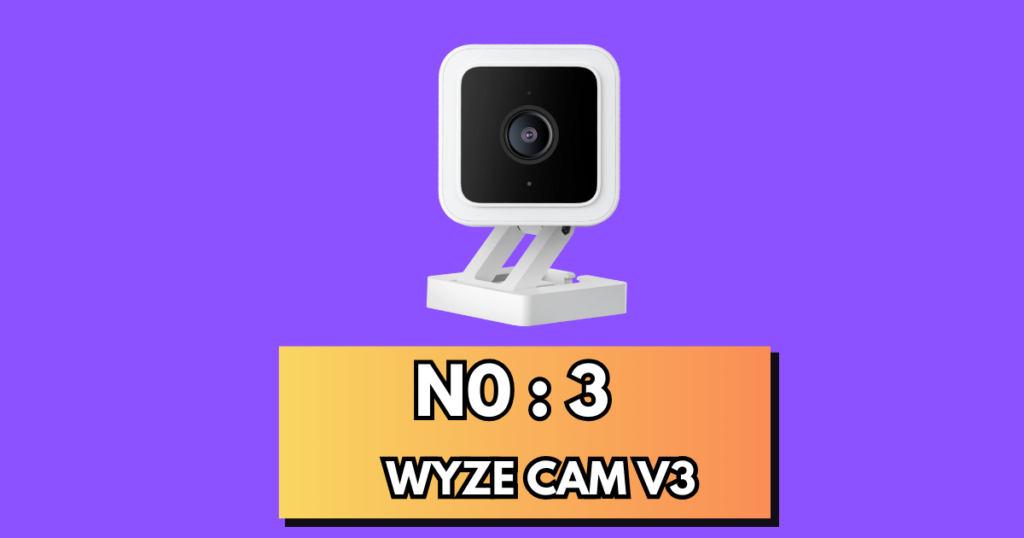
3. Wyze Cam v3 :
- Resolution: 1080p HD
- Field of View: 130 degrees
- Price: ~$30.99
Key Features :
- Reliable 1080p HD resolution
- Color night vision for low-light clarity
- Versatile indoor/outdoor use
Pros:
- In low light conditions, color night vision enhances clarity and richness.
- Extremely affordable, perfect for budget-conscious setups.
- Super easy to install, even if it’s your first security camera.
Cons:
- Limited to 1080p resolution, which may not capture finer details in large areas.
- The 130-degree field of view is decent but not the widest available.
I can’t write a budget camera list without mentioning the Wyze Cam v3.
For example, I use it indoors to keep an eye on my cat when I’m away. The built-in color night vision is an awesome feature at this price.
What makes it stand out: It’s super easy to set up, and you don’t need to be tech-savvy to get it working with Blue Iris.
If you’re new to home security or need a simple, cost-effective solution, the Wyze Cam v3 is perfect. It’s easily one of the best budget camera for Blue Iris.
Check it out on the Wyze Official Website.

4. TP-Link Tapo C200 Pan/Tilt Camera :
- Resolution: 1080p HD
- Field of View: 114 degrees
- Price: ~$35
Key Features :
- Pan and tilt functionality
- Sharp 1080p video quality
- Easy-to-use motion detection
Pros :
- Features pan and tilt, allowing you to cover more area with one camera.
- Motion detection works well for triggering alerts.
- Budget-friendly with good performance for the price.
Cons :
- Limited to 1080p resolution, which isn’t ideal for large areas.
- The 114-degree field of view could be wider for better coverage.
The TP-Link Tapo C200 is a game-changer if you need a camera that can cover more area. In my opinion, its ability to pan and tilt makes it one of the best budget camera for blue iris monitoring larger spaces like living rooms or garages. What I really like is the smooth motion control—you can adjust it remotely to follow any activity
in real time.
This best budget camera for blue iris is ideal for anyone who wants flexibility and coverage without spending a lot.
check out the TP-Link Tapo C200 on their official website.

5. EZVIZ C6N Pan/Tilt Camera :
- Resolution: 1080p HD
- Field of View: 87.5 degrees
- Price: ~$40
key Features :
- Full 360-degree rotation
- Two-way audio for communication
- Smooth Blue Iris compatibility
Pros :
- Offers 360-degree rotation, ensuring no blind spots in your room.
- Features two-way audio, which is ideal for conversations that take place in real time.
- Affordable and packed with useful features.
Cons :
- 1080p resolution is acceptable but lacks the detail of higher-end options.
- A narrower 87.5-degree field of view limits its stationary coverage.
The EZVIZ C6N is another great pan-and-tilt option. I use this in my home office to keep an eye on things when I’m away. What’s cool about it is the two-way audio feature—you can actually talk through it. It’s been helpful for me when deliveries show up, and I’m not home.
If you want an interactive camera, this is one of the best budget camera for Blue Iris.
For additional information, go to EZVIZ Official Website
Comparison Table: Best Budget Camera For Blue Iris
To make your decision easier, we’ve compiled key features, pros, and cons of each option into this comparison table. It’s designed to highlight the best budget camera for Blue Iris at a glance.
| Camera Model | Resolution | Key features | Price | Pros | Cons |
| Amcrest UltraHD 4K | 4k (8MP) | PoE, wide field of view | 90$ | Stunning 4K detail, PoE setup, wide coverage | Higher price, overkill for small areas |
| Reolink RLC-410 | 5 MP | Night vision, weatherproof | 50$ | Weatherproof, great night vision, affordable | Narrow FOV, lacks pan/tilt |
| Wyze Cam v3 | 1080p | Color night vision, easy setup | 30.99$ | Affordable, simple setup, vibrant night vision | Limited resolution, smaller FOV |
| TP-Link Tapo C200 | 1080p | Pan/tilt, motion detection | 35$ | Pan/tilt coverage, good value, motion detection | Limited resolution, smaller FOV |
| EZVIZ C6N | 1080p | 360-degree rotation, two-way audio | 40$ | Full-room coverage, two-way audio, affordable | Limited resolution, smaller FOV |
Click the links below to check today’s prices and grab your camera :
- Amcrest Ultra HD 4K (8MP) IP Camera
Crisp 4K resolution, night vision, and weatherproof design.
👉 Buy from Amazon - Reolink RLC-410 4MP Security Camera
Sharp 4MP footage, motion alerts, and easy installation.
👉 Buy from Amazon - Wyze Cam v3
Budget superstar with color night vision, 1080p HD, and free cloud storage.
👉 Buy from Amazon - TP-Link Tapo C200 Pan/Tilt Camera
360° coverage, two-way audio, and Alexa compatibility.
👉 Buy from Amazon - EZVIZ C6N Pan/Tilt Camera
Smart tracking, 1080p HD, and baby/pet monitoring features.
👉 Buy from Amazon
Disclosure: I earn a small commission if you purchase through these links (at no extra cost to you). Prices may vary.
Final Thoughts On Best Budget Camera For Blue Iris:
Finding the best budget camera for Blue Iris is easier than it seems. Each camera on this list offers great value and solid performance, so it’s all about finding the right balance between price and features. In my opinion, the Amcrest UltraHD 4K is unbeatable for those who prioritize video quality. Its 4K resolution ensures sharp footage, making it perfect for capturing detailed images like faces or license plates.
For those on a tighter budget, the Wyze Cam v3 and Reolink RLC-410 are excellent options. The Wyze Cam v3 is incredibly affordable while still offering smart features like color night vision and motion detection. At just $36, it provides amazing value for money. The Reolink RLC-410, with its PoE connectivity, delivers solid performance and 4MP resolution for clear footage, making it a reliable choice for long-term surveillance.
Remember, a great security camera system doesn’t just protect your property—it provides peace of mind. With Blue Iris compatibility, these affordable options make setting up a security system easier and more affordable than ever.
To dive deeper into how to optimize your security system, take a look at PCMag’s guide to the best security cameras. Their expert insights can help you make an informed decision.



