
Your keyboard isn’t just a tool—it’s your coding sidekick.
Imagine this: It’s 3 AM, you’re knee-deep in debugging hell, and your $20 grocery-store keyboard starts ghosting your Ctrl+S like a bad Tinder date. Not. Cool.
The best mechanical keyboard for coding isn’t about surviving your caffeine binges—it’s about turning every keystroke into a silent victory lap. No more finger cramps from mushy keys or accidental Alt+F4 rage-quits. Just a board so smooth, your IDE might just blush.
Let’s find your endgame keyboard—the one that’ll make your coworkers whisper, “Damn, what’s she typing so fast for?”
Why Choose a Mechanical Keyboard for Coding?
1. Durability That Outlasts Your Projects
Mechanical keyboards are built like tanks. While $20 membrane boards die after a year of Ctrl+C/Ctrl+V, the best mechanical keyboard for coding uses switches rated for 50-100 million keystrokes. For example, Cherry MX switches (used in the Corsair K70 Max) endure a decade of daily abuse.
2. Typing Experience That Saves Your Sanity
Tactile feedback isn’t a luxury—it’s a necessity. Keyboards like the Keychron Q5 Max with Gateron switches give a subtle bump on actuation, reducing typos during late-night coding sprints. No more bottoming out keys like a frenzhed raccoon.
3. Customization for Your Workflow
Programmable macros? Yes. Swap Caps Lock for a dedicated Git Commit key? Done. Boards like the NuPhy Air75 V2 let you remap every key via VIA software. Sync profiles for VS Code, Vim, or Unity—because efficiency matters.
Want to take your keyboard to the next level? Check out our in-depth guide on how to customize a keyboard for the perfect typing experience!
Key Features to Consider in 2025
1. Switch Types: Your Tactile Personality Test
- Linear (Razer Yellow): Smooth, quiet presses—perfect for open offices and rapid typing.
- Tactile (Kailh Box Brown): Gentle bump for error-free coding without the noise.
- Clicky (Cherry MX Blue): Loud, satisfying clacks (RIP, coworkers).
2. Form Factor: Space vs. Function
- Full-Size (Corsair K70 Max): Numpad for data entry warriors and spreadsheet lovers.
- TKL/75% (Keychron Q5 Max): Compact, but keeps arrow keys for navigation.
- 65% (Royal Kludge R65): Minimalist dream for tiny desks and clean setups.
3. Wired vs. Wireless: The Eternal Debate
Wired boards (Keychron C2 Pro) offer zero lag—crucial for competitive devs. Wireless (Razer Pro Type Ultra) shines for clutter-free setups and MacBook nomads.
4. Build Quality: Metal or Plastic?
Aluminum frames (Keychron Q5 Max) resist flex during rage-induced slams. Plastic (Montech MKey) works for budget builds but feels cheap.
5. Extras Worth Splurging On
- RGB Backlighting: Not just for gamers—custom colors highlight macros.
- Hot-Swappable Switches: Test tactile vs. linear without soldering.
- Ergonomic Design: Split layouts (Kinesis Freestyle Pro) save wrists.
Still unsure if a mechanical keyboard is right for you? Read our detailed comparison of mechanical vs. membrane keyboards to find out which one suits your workflow best!
Top 5 Best Mechanical Keyboards for Coding in 2025

1. Keychron Q5 Pro
Price: $199 | Layout: 96% | Switches: Gateron Phantom (Hot-Swappable)
Why Coders Love It:
- Aluminum unibody survives backpack throws and espresso spills.
- VIA/QMK Support: Assign macros to every key (I mapped F13 to console.log()).
- Wireless Freedom: 200-hour battery for café coders.
Perfect For: Full-stack devs who refuse to compromise.
Check Price on Keychron
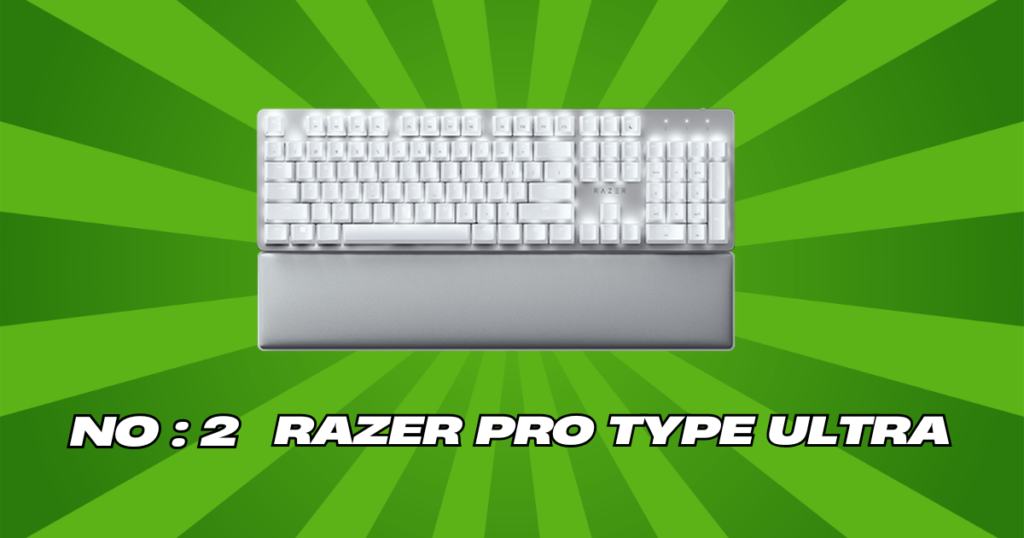
2. Razer Pro Type Ultra
Price: $160 | Layout: Full-size | Switches: Razer Yellow (Linear)
Why Coders Love It:
- Silent Typing: Library-quiet for Zoom-heavy sprints.
- Multi-Device Pairing: Jump between Linux, Windows, and Mac with a button.
- Magnetic Wrist Rest: Cushions marathons in VS Code.
Perfect For: Remote devs in shared spaces.
Grab on Amazon

3. Corsair K70 Max
Price: $180 | Layout: Full-size | Switches: Cherry MX Magnetic (Linear)
Why Coders Love It:
- Adjustable Actuation: Set keys to trigger at 1.0mm for speed or 3.0mm for precision.
- Per-Key RGB: Highlight WASD for gaming, F-keys for debugging.
- Aircraft-Grade Aluminum: Feels indestructible (tested via rage-quit).
Perfect For: Devs who game after hours.
Buy Corsair K70 Max

4. Keychron C2 Pro
Price: $55 | Layout: Full-size | Switches: Gateron Pro (Pre-Lubed)
Why Coders Love It:
- Budget Beast: PBT keycaps and aluminum frame under $60.
- VIA Customization: Reprogram macros without coding skills.
- Plug-and-Play: No drivers needed for Linux.
Perfect For: Students and bootcamp grads.
Shop Keychron C2 Pro
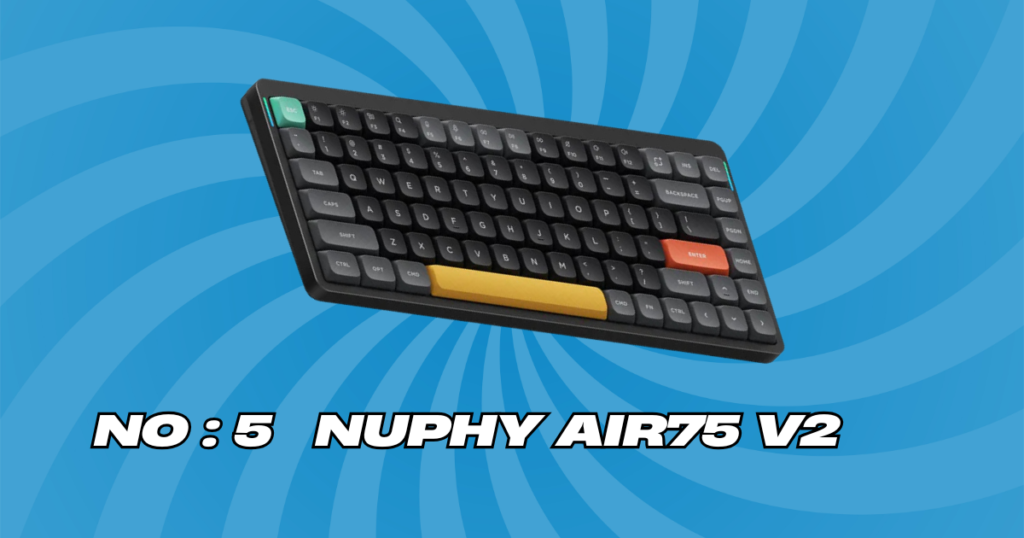
5. NuPhy Air75 V2
Price: $130 | Layout: 75% | Switches: NuPhy Cowberry (Low-Profile)
Why Coders Love It:
- Slim & Light: Fits in a laptop sleeve (2.2 lbs).
- 200-Hour Battery: Code for weeks sans charging.
- Magnetic Palm Rest: Prevents carpal tunnel during crunch time.
Perfect For: Digital nomads and CLI enthusiasts.
Get NuPhy Air75 V2
Best Mechanical Keyboards for Coding in 2025 – Features & Comparison
| Keyboard Model | Price | Layout Size | Switch Type | Connectivity | Battery Life | Customization Options | Best For |
| Keychron Q5 Pro | $199 | 96% | Gateron Phantom (Hot-Swappable) | Wired/Wireless | 200 Hours | VIA/QMK Support | Full-stack devs, power users |
| Razer Pro Type Ultra | $160 | Full-size | Razer Yellow (Linear) | Wireless (BT & 2.4GHz) | 100+ Hours | Limited macros | Remote devs, shared workspaces |
| Corsair K70 Max | $180 | Full-size | Cherry MX Magnetic (Adjustable) | Wired | N/A | Per-key RGB, actuation control | Devs who game, RGB lovers |
| Keychron C2 Pro | $55 | Full-size | Gateron Pro (Pre-Lubed) | Wired | N/A | VIA Software | Students, budget-conscious coders |
| NuPhy Air75 V2 | $130 | 75% | NuPhy Cowberry (Low-Profile) | Wireless (BT & 2.4GHz) | 200 Hours | Limited macros | Digital nomads, laptop users |
Montech MKey – Hot-swap sockets, per-key RGB. Read the full review on PCMag.
Royal Kludge Rk96 – Wireless 65% layout, Mac/Win toggle. Check out the details on Tom’s Hardware.
Community Wisdom: What Real Coders Use
- Reddit’s r/MechanicalKeyboards: Swears by the Keychron Q5 Max for its “endgame build.”
- Stack Overflow Surveys: 34% of devs prefer tactile switches for fewer typos.
- Twitter Devs: Praise the NuPhy Air75 V2 for portability without sacrificing feel.
Final Verdict: How to Choose Your 2025 Champion
The best mechanical keyboard for coding depends on your battleground:
- Home Office Warriors: Keychron Q5 Max (durability + wireless).
- Nomads: NuPhy Air75 V2 (featherlite + marathon battery).
- Budget Builders: Keychron C2 Pro (premium feel under $60).
Test Before You Invest: Try switches at a local store or order a $10 sampler kit. Your fingers (and sanity) will thank you.
The Winner?
The Keychron Q5 Max reigns supreme for its balance of performance and customization, making it the best mechanical keyboard for coding in 2025.



