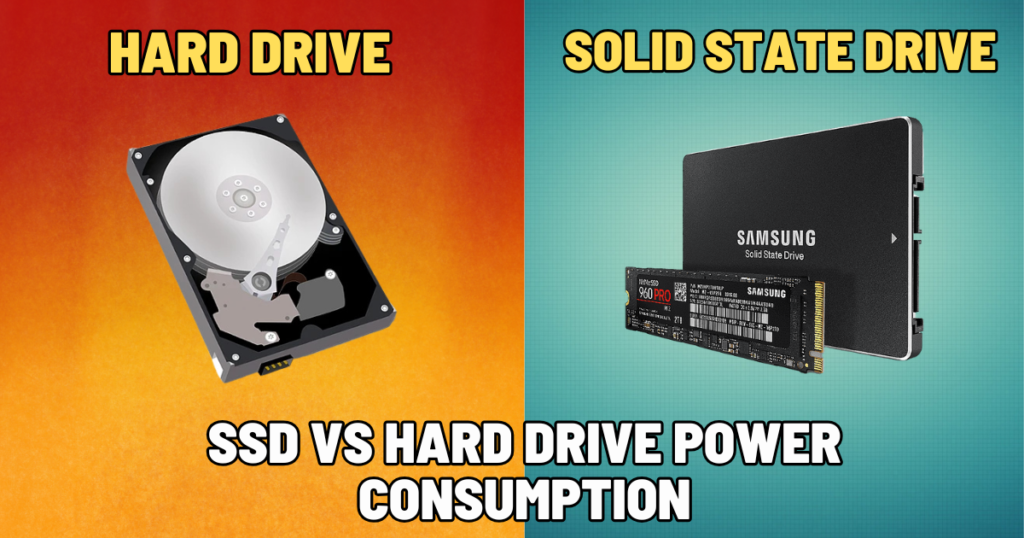
Upgrading your storage isn’t just about speed or space—it’s about how much juice your drive guzzles. You’ve probably heard the hype: “SSDs save power!” But how much? And does SSD vs Hard Drive Power Consumption actually matter for you? Spoiler: It’s not about slashing your electric bill. It’s about smarter performance, cooler systems, and squeezing every drop from your laptop battery. Let’s dive in—no fluff, no fake claims.
Author Bio:
Ahmad is a PC hardware specialist with 10+ years of experience testing and analyzing components, from CPUs to storage. His work focuses on practical energy efficiency, cost-benefit comparisons, and real-world performance, including SSD vs Hard Drive Power Consumption.
Comparison Table: SSD vs HDD Power Consumption & Key Metrics
| Metric | HDD | SSD |
| Idle Power | 4–6W (keeps platters spinning) | 0.5–1.5W (near-zero draw) |
| Active Power | 6–10W (spinning + arm movement) | 2–4W (short bursts during tasks) |
| Cost per GB | $0.02–$0.03 (budget bulk storage) | $0.06–$0.08 (premium speed/efficiency) |
| Heat Output | High (forces fan cooling) | Low (minimal heat stress) |
| Noise Level | Audible (spinning/clicking) | Silent (no moving parts) |
| Boot Time | 45+ seconds (Windows) | 8–12 seconds (Windows) |
| Durability | Prone to mechanical failure (3–5 years) | No moving parts (5–10 years with wear) |
| Best For | Cold storage, backups, massive archives | Laptops, gaming PCs, servers, daily use |
Key Takeaways :
- Power Savings: SSDs use up to 70% less energy under load.
- Heat Impact: HDDs can add 5–10°C to system temperatures.
- Cost Tradeoff: A 4TB HDD costs ~$90 vs. $200+ for an SSD.
Why SSD vs Hard Drive Power Consumption Isn’t Just Hype
I upgraded my 7-year-old laptop from an HDD to an SSD last year. The result? An extra 40 minutes of Netflix on a cross-country flight. Not life-changing, but nice. Here’s why SSD vs Hard Drive Power Consumption matters:
- Laptops: Less power draw = longer unplugged productivity.
- Desktops/Servers: Lower energy use = quieter fans and cheaper long-term bills.
- Heat Management: Cooler drives = happier CPUs (no thermal throttling!).
But let’s be clear: If you’re expecting an SSD to cut your electricity bill in half, you’ll be disappointed. The real perks are subtle but impactful.
How SSDs and HDDs Work: The Power Behind the Platters
Hard Drives: The Energy-Hungry Workhorses
HDDs are mechanical relics. Imagine a tiny record player inside your PC: spinning magnetic platters (5,400–7,200 RPM) and a robotic arm that physically moves to read data. All that motion demands constant power:
- Idle Power: 4–6 watts (like leaving a nightlight on).
- Active Power: 6–10 watts (comparable to a small desk fan).
SSDs: Silent, Speedy, and Efficient
SSDs use flash memory chips—no spinning disks, no moving parts. Data zips through electrical circuits, using far less energy:
- Idle Power: 0.5–1.5 watts (barely a whisper).
- Active Power: 2–4 watts (less than your phone charger).
The SSD vs Hard Drive Power Consumption gap? HDDs use 4–5x more power at idle and 2–3x more when active.
SSD vs Hard Drive Power Consumption: Real-World Numbers
Let’s crunch real data. For a 1TB drive running 8 hours/day (U.S. average: $0.15/kWh):
| Scenario | HDD Annual Cost | SSD Annual Cost | Savings |
| Home Desktop | $4.50 | $1.80 | $2.70 |
| 24/7 Server (1TB) | $25 | $10 | $15 |
| Data Center (10k drives) | $250,000 | $100,000 | $150,000 |
Key Takeaway: For individuals, SSD vs Hard Drive Power Consumption savings are coffee money. For enterprises? It’s a game-changer.
Beyond Watts: The Hidden Perks of SSDs
1. Laptop Battery Life: Small Wins Add Up
My Dell XPS 13 gained 45 minutes of battery life post-SSD upgrade. Not earth-shattering, but enough to finish a Zoom call without hunting for an outlet. Laptop Mag found similar results: SSDs add 12–15% more battery life vs. HDDs.
2. Heat: The Silent CPU Killer
HDDs don’t just eat power—they radiate heat. This forces your cooling system to work overtime, which can throttle your CPU’s performance. If your PC sounds like a jet engine, check out our guide on how to fix CPU overheating. Spoiler: Swapping to an SSD + better airflow = quieter, cooler rigs.
3. Speed & Reliability: The Real MVP
- Boot Time: My Windows startup dropped from 52 seconds (HDD) to 11 seconds (SSD).
- Durability: No moving parts = fewer failures. My old HDD died after 4 years; my SSD’s still kicking.
When HDDs Still Make Sense (Yes, Really)
Hold off on tossing those hard drives—there’s more to the story than just power consumption when comparing SSDs and HDDs.
Cost per GB: Traditional hard drives still offer unbeatable value, especially at higher capacities. You’re looking at around $0.02–$0.03 per gigabyte for HDDs, compared to $0.06–$0.08 per gigabyte for SSDs. Need 8TB to store years of family photos or a massive media library? HDDs are the economical choice.
Cold Storage: Planning to use the drive for backups or archiving? If it’s powered off most of the time, energy consumption is effectively zero—another point in favor of HDDs for long-term storage.
And while SSD vs Hard Drive Power Consumption is an important factor to consider, it’s not the only one. Real-world usage, reliability, and cost also play huge roles. For example, Backblaze’s ongoing drive stats provide valuable insights into how HDDs and SSDs actually perform over time in real-world data center conditions.
Maximizing Your Setup: Pro Tips
1. Pair with Efficient Cooling:
Even if you’ve upgraded to an SSD, your gaming rig still needs solid cooling. My Ryzen build runs cool and quiet thanks to a budget liquid cooler. Efficient thermal management helps not only with performance but also with long-term component health. Looking for affordable options? Here are our top picks for budget liquid CPU coolers—quiet, reliable, and easy on the wallet.
2. Optimize Power Settings:
Tuning your power settings can make a real difference. On my laptop, switching to Windows’ power-saving mode and adjusting background processes gave me an extra 20 minutes of battery life. It’s a small change with noticeable benefits—especially when you’re trying to balance performance and efficiency.
These kinds of tweaks complement hardware decisions like choosing between SSD vs Hard Drive Power Consumption—because even the most energy-efficient drive can benefit from a smart overall setup.
The Planet-Friendly Angle
Sure, your single SSD won’t stop climate change—but when it comes to large-scale adoption, the impact adds up fast. Data centers that switch to SSDs can cut their energy use by 40–50%, according to the Google Sustainability Report.
For the eco-conscious crowd, small choices matter. Choosing wisely between SSD vs Hard Drive Power Consumption might seem like a tiny step—but it’s one in the right direction toward greener tech.
Final Verdict
Choosing between an SSD and an HDD really depends on how you use your system:
Go with an SSD if you:
- Want faster boot times and quicker app launches for a smoother experience.
- Prefer a quieter and cooler system that doesn’t overheat.
- Use a laptop, where battery life is always at a premium.
Stick with an HDD if you:
- Need a lot of storage without breaking the bank.
- Only occasionally access the drive, like for backups or archived files.
At the end of the day, SSD vs Hard Drive Power Consumption is just one factor—focus on what fits your needs.
We may earn a small commission if you buy through some of our links—at no extra cost to you. This supports our testing and keeps our guides 100% bias-free. Learn more here.
Ready to Upgrade?
The Samsung 990 Pro 1TB SSD balances SSD vs Hard Drive Power Consumption with 0.8W idle power, 1 GB/s speed.




Bu güzel bilgilendirmeler için teşekkür ederim.