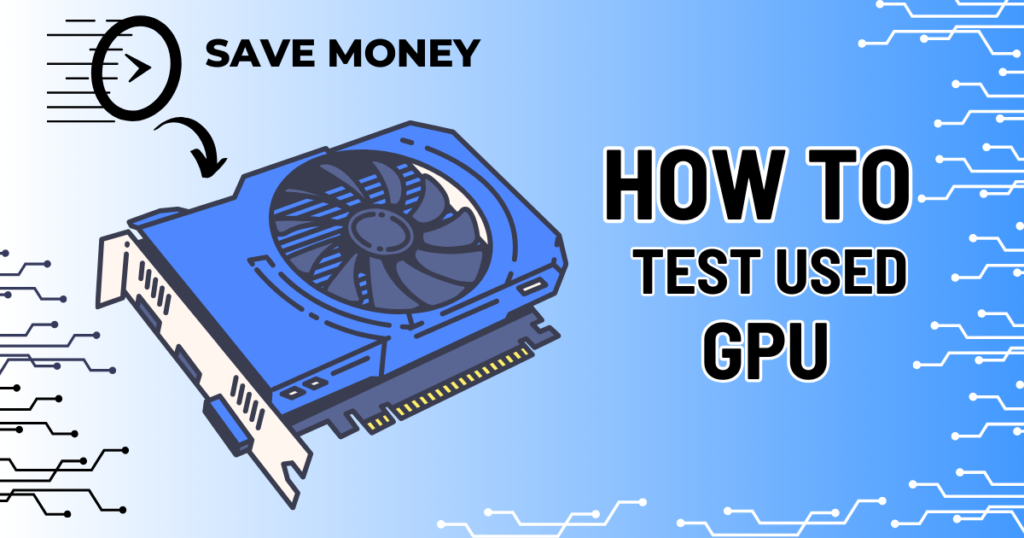
Buying a used GPU is like playing tech roulette—spin the wheel, and you might win big or lose your entire budget. I’ve seen gamers shell out $500 for a GPU that dies in a week because they skipped how to test a used GPU properly. This guide isn’t just a checklist; it’s a deep dive into sniffing out mining damage, overheating, and scams. Follow these steps, and you’ll walk away with a GPU that’s worth every penny.
Why You Need to Know How to Test a Used GPU :
Let’s be real: sellers lie. That “lightly used” GPU could’ve mined Bitcoin 24/7 for years. Here’s why testing a used GPU is non-negotiable:
- Mining Damage: Cards used for crypto have baked VRAM and half-dead fans.
- Overheating: Clogged heatsinks or dried thermal paste turn your rig into an oven.
- Liquid Damage: Spills leave hidden corrosion that kills the GPU months later.
- Scams: Fake listings, BIOS mods, or swapped parts.
If you skip testing your used GPU, you’re gambling with your wallet. Don’t be that person.
The 2-Minute Physical Check (Red Flags You Can’t Miss)
Before plugging it in, your eyes are your best tool. Here’s how to test a used GPU just by looking:
1. Spin the Fans
Flick each fan blade. Grinding noise? Worn bearings. Wobbly? They’ll fail soon. I once bought a “mint” RTX 2080 where the fans screeched like a dying cat—don’t be me.
2. Inspect the PCB
Pop off the cooler (ask permission!) and shine a flashlight:
- Burnt spots on VRAM or capacitors = overheating.
- Cracked solder joints = instability during gaming.
- Tampered warranty stickers = someone messed with it (likely mined).
3. Check the Ports
Bent HDMI/DisplayPort pins? Walk away. Repair costs more than the discount.
Free Software Tools That Expose EVERY Hidden Flaw
You don’t need paid apps. These free tools will show you how to test if a GPU works or if it’s a ticking time bomb.
Tool 1: GPU-Z
- Download GPU-Z.
- Check the BIOS version. If it doesn’t match TechPowerUp’s database, it’s likely BIOS-modded for mining.
- Verify memory type (e.g., GDDR6 vs. GDDR5). Fake GPUs often lie here.
Tool 2: FurMark
- Run the “Burn-in test” for 20 minutes.
- Artifacts (weird colors/lines)? Dying VRAM.
- Temps above 85°C? Bad cooling or dried paste.
- Pro tip: If the GPU sounds like a jet engine, the seller definitely mined with it.
Tool 3: 3DMark Time Spy
- Compare your score to online averages.
- Example: A healthy RTX 3060 Ti hits ~12,000. If yours scores 10,500, it’s either mined or abused.
How to Check If a GPU Was Used for Mining (The Silent Killer)
Mining GPUs are like ticking time bombs—they might work today, but fail catastrophically tomorrow. Crypto miners run GPUs 24/7 at full throttle, frying VRAM, melting thermal pads, and grinding fans into dust. Here’s how to test a used GPU for mining abuse, step by step:
Test 1: VRAM Stress Test – The GPU’s Ultimate Trial
Mining destroys VRAM faster than a toddler with a crayon. To test it:
- NVIDIA GPUs: Use MATS Mods (Memory Testing Software).
- Boot from a USB drive loaded with MATS.
- Run the “mats -n 10” command to test VRAM for 10 cycles.
- Red Flag: Any errors = VRAM degradation. Mining GPUs fail this 90% of the time.
- AMD GPUs: Use TestMem5 with the “Anta777 Extreme” config.
- Errors in the first 30 minutes = walk away.
Test 2: Undervolting Stability Check – Mining’s Dirty Secret
Miners undervolt GPUs to save power, which destabilizes the card for gaming. Here’s how to expose this:
- Download MSI Afterburner.
- Lower the core voltage by 10% (e.g., from 1000mV to 900mV).
- Run FurMark for 15 minutes.
- Instant Crash = VRAM or core damage.
- Artifacting = failing memory modules.
Test 3: The Sniff Test – Yes, Really
Mining GPUs often reek of burnt plastic or ozone from endless heat cycles. Pop off the cooler (if allowed) and sniff near the VRAM and power delivery components. If it smells like a burnt toaster, that card mined more Bitcoin than your local crypto bro.
Worried about mining damage? Learn the hidden signs with Tom’s Hardware’s expert guide.
Mining Damage Test Summary Table
| Test | Tool | Pass | Fail |
| VRAM Stress Test | MATS Mods / TM5 | 0 errors | Errors in 10 cycles |
| Undervolting | MSI Afterburner | Stable at -10% voltage | Crashes/artifacts |
| Thermal Pad Check | Visual Inspection | Soft, intact pads | Dry, crumbly, or oily |
| Smell Test | Your Nose | Neutral/plastic smell | Burnt electronics stench |
Skip the mining gamble—explore guaranteed-safe GPUs under $300 for flawless 1080p gaming.
Real-World Gaming Tests – No Benchmarks Allowed
Benchmarks don’t mimic rage-quitting Call of Duty at 2 AM. Here’s how to test a used GPU in actual games:
Game 1: Cyberpunk 2077
- Crank settings to Ultra + RT.
- Watch for:
- Sudden crashes = unstable GPU.
- FPS drops below 30 = thermal throttling.
Game 2: Apex Legends
- Play for an hour.
- Microstutters? Faulty memory.
- Driver timeouts? AMD GPUs with mining damage do this constantly.
Game 3: Microsoft Flight Simulator: VRAM Killer
Load a 4K texture mod. Stutters or crashes? The GPU’s VRAM is half-dead.
Negotiate or RUN (Don’t Get Ripped Off)
If the GPU passes all tests:
Offer 20% below market price. Example: 320 for a400 GPU.
Use PayPal Goods & Services. No exceptions.
If it fails:
- Ghost the seller. Seriously. Say, “My dog ate my GPU budget” and leave.
Final Tips on How to Test a Used GPU
- Repaste the GPU: Even “good” cards need fresh thermal paste. Use Thermal Grizzly Kryonaut.
- Clean the heatsink: Soak it in isopropyl alcohol. You’ll be shocked by the sludge.
- Test again at home: Run FurMark overnight. If it survives, you’re golden.
Bottom line: Testing a used GPU takes 1 hour but saves you from a $500 mistake. Follow this guide, trust no seller, and game on.
Grab Thermal Grizzly Kryonaut HERE for ice-cool temps and peace of mind
Conclusion
Testing a used GPU isn’t just smart—it’s survival. Mining damage, hidden flaws, and seller scams can turn your “deal” into a nightmare. Follow this guide, trust tools over smooth talkers, and never skip the sniff test. Your wallet (and sanity) will thank you.
Worried about used GPUs? See how the RTX 4060 Ti and RX 7700 XT compare—maybe a new GPU is the better deal.



